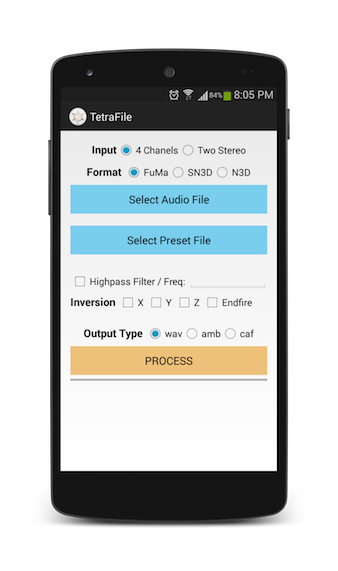AmbiExplorer
AmbiExplorer
Features:
- First and second order B-Format and UHJ playback
- Plays B-Format from one 4 channel or two 2 channel files, wav, aiff, amb or Ogg Vorbis
- Decodes to binaural or two virtual microphones
- Soundfield rotation in binaural using a visual panner
- Virtual microphones positioning and polar pattern selection
- Use the device’s orientation sensors for soundfield rotation
- Export to audio file (44.1kHz/24 bits or 48kHz/24 bits) in wav or Ogg Vorbis (with selectable compression level)
- Audio file sharing with your other audio file enabled apps (DropBox, SoundCloud, Google Drive, etc.)
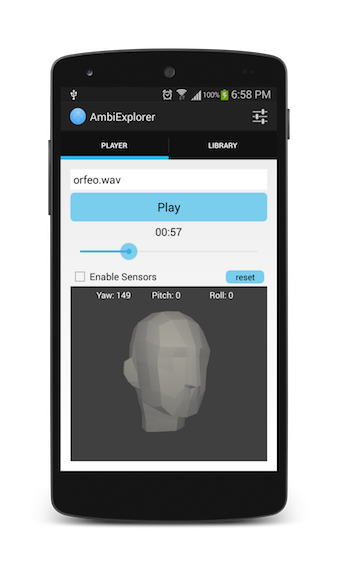
AmbiExplorer allows you to listen and explore ambisonic B-Format and UHJ audio files played as stereo. It does it by decoding to binaural or to stereo virtual microphones. You can decide were you want to be facing in the soundfield by moving a virtual 3D panner that lets you rotate and set the angles for either the virtual human head or the virtual microphones. You can set the polar patterns for the microphones ranging from omni-directional to bi-directional.
Instead of manually moving the panner you can also use the positioning sensors in your phone to point in the direction you want to face. This can give you the option of attaching your phone to the top of your head or headphones and get a more realistic immersive 3D sound experience (head tracked binaural).